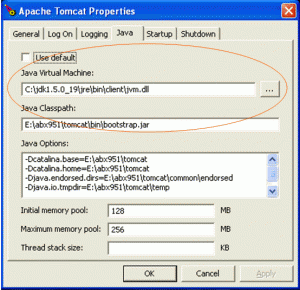Error 1067 The Process Terminated Unexpectedly Apache Tomcat 6
Error 1067 The Process Terminated Unexpectedly Apache Tomcat 6 and you are not able to start the tomcat service. Cannot start apache tomcat6 service because the process terminated unexpectedly, you will see this error if you have installed apache tomcat6 on Microsoft Windows 2003 server along with JRE1.6 and the scenario will be the installation of multiple JRE and JDK installed on that respective system. Despite of doing everything the service will never be in running mode until you fix the error. Fix of this error is very simple and easy, First of all check if the java installed on the system is working fine. You can check it by going to command prompt and entering the following command:
java or java –version
if you get the answer given as under:
U:>java
Error occurred during initialization of VM
java/lang/NoClassDefFoundError: java/lang/Object
To resolve this issue go to configure properties of the apache tomcat6 and change the path of the working JRE.
This will be the configuration only for Apache Tomcat 6 and will not effect the whole system. If you like to change the complete settings of the system, please go to system properties, advanced and environment variables and change the JAVA_HOME path and path variables.