While trying to login on a server remotely using the remote desktop connection, I received this error. Everything seems pretty normal and working fine but still the user was not able to login to remote server. 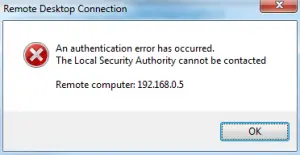
This problem can occur in stand alone server as well as in domain environment. Different reasons may give you this same error. If you are part of a domain then your server have a problem while getting authentication from the domain controller because the domain controller don’t trust the client computer.
Other scenario can be in the stand alone server where the password of the respected user is expired and server’s groups policy have a password policy.
Solution!!!!
If the problematic server is the part of a domain then you have to login to this server using the console and then uncheck the check box given in the picture above.
If your server is a stand alone server installed and configured on a cloud facility like Azure then you have to login to this server using the super admin, the user which you created while configuration of the virtual machine and then change the password of the problematic user and make sure that user change his/her password before the password expiry message reaches its limit.
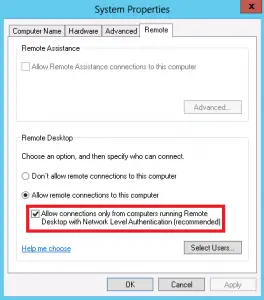
what if NLA is a security requirement? It’s not a solution to just say
I definitely would prefer having NLA enabled. One should troubleshoot this error thoroughly.
I had the same problem which was easily mitigated by disabling NLA for the remote connection (which is a trivial workaround) but the true reason for this error message was that the server could not reach the domain controller properly and would only log me in with the cached credentials but the server could not verify the credentials with the domain.
This is what the NLA actually is supposed to do and it worked perfectly to the detriment of functionality.
Soultion: Please check the server for full connectivity to the domain (domain controllers).
The issue was happening when RDP from windows 10, when I tried from another win 7 machine, this time it gave me the option to change the remote password.
Check if you have logon hrs, that was my issue, I was trying to login outside the hrs. Thank you for 2 hrs Microsoft!!
This is not a “SOLUTION!!!!”. Disabling security because you do not know the cause of the issue is not a solution.
Please share the reason so that others can get benefits out of it. I just shared a workaround which worked for me. Thanks in advance, really appreciate it