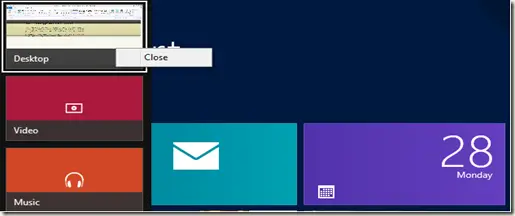There are two ways to close applications in windows 8 . first way is to press windows + tab button all open applications are shown at left side of windows move your mouse at any application Right click on any app it will give different Options . select close to close it .
Second one is to drag your mouse at left top corner of your window it will show all open apps just Right click on any app and select close option to close it.