Outlook 2016 Duplicate Emails After February Upgrade
Outlook 2016 Duplicate Emails is a big problem now a days after February upgrade. Every user who configured his/her account using POP3 settings and leave a copy on the server is getting this issue. Outlook 2016 starts downloading the emails after completing the downloading process again. It is stuck in a continuous loop and there is no end coming for this process. many users are suffering from this issue and they are looking for a quick fix from Microsoft but in my opinion Microsoft will not be able to provide a quick fix due to the complex process.
I tried to find a solution of this problem but despite of searching everywhere on the internet there is no fix for this issue. There is a workaround of this problem which is very old in Microsoft and it is to revert back to older working version of the application like we faced with recent upgrade of the Skype which created a very big problem with the time stamp and reverting back to older version fixed the issue. Problematic version is given as under:
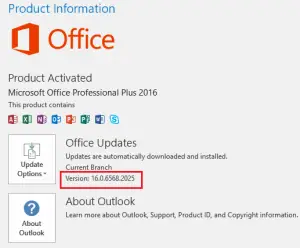 Please follow the under given instructions for a workaround to revert back to older version from early February or January to get your things back on track.
Please follow the under given instructions for a workaround to revert back to older version from early February or January to get your things back on track.
Before you starting uninstalling the updates please disable the automatic updates using the path below so that you can easily remove the version and switch back to older versions.
Go to File menu in outlook 2016 and and then go to Office Account. Check the under given picture for more information.
 To uninstall the update and revert to February 9 build, Please open a Command Prompt in elevated rights and run the under given command:
To uninstall the update and revert to February 9 build, Please open a Command Prompt in elevated rights and run the under given command:
“C:\Program Files\Common Files\microsoft shared\ClickToRun\OfficeC2RClient.exe” /update user updatetoversion=16.0.6366.2068
You may get an error that you cannot revert to this build while trying to revert to this build, in this case please revert to January 25 build instead. Follow the under given command:
“C:\Program Files\Common Files\microsoft shared\ClickToRun\OfficeC2RClient.exe” /update user updatetoversion=16.0.6366.2062
Note: This is not a fix, its a workaround and you have to run it at your own.
