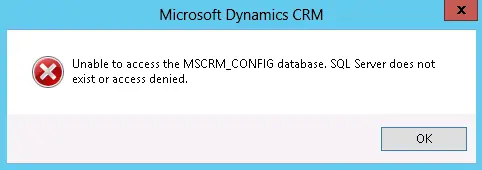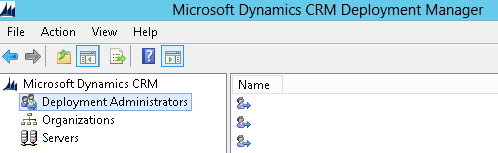Unable to access the MSCRM_CONFIG database. SQL Server does not exist or access denied Microsoft CRM 2015
Unable to access the MSCRM_CONFIG database, you can encounter this error message if you are trying to access the Microsoft Dynamics CRM Deployment Manager. Microsoft Dynamic CRM 2015 is a platform with diverse capabilities and can help everyone in day to day business. While configuring the reports on Dynamic CRM I encountered this error “unable to access the MSCRM_CONFIG database. SQL Server does not exist or access denied Microsoft CRM 2015”.
There are many things which can cause this problem. Two major missing configurations are given as under:
- You don’t have Administrator Rights to Microsoft Dynamic CRM
- You don’t have Administrator Rights to SQL Server Database
Make sure that the user who is trying to access the Microsoft Dynamic CRM Deployment Manager have administrator rights on Dynamic CRM. This will hopefully solve this problem if it was because of the user was not having the requirement access rights on Microsoft Dynamics CRM.
if the error persist please follow the instructions given below:
Make sure that the user who is trying to access the Microsoft Dynamic CRM Deployment Manager have administrator rights on Microsoft SQL Server database for the dynamic CRM. The name of the database is MSCRM_CONFIG. You can accomplish this task by giving the access rights to the user in Microsoft SQL Server so that the user can login to Microsoft SQL Server and open the database.