Error: POST of ‘/!svn/me’: 403 Forbidden, Access Denied
Tortoise SVN is no doubt a very good tool to manage your code and documentation. It is really very easy to setup and manage. There is no need to be a tech guy or even an IT resource to install, configure and manage this application for your office. Most of the time it solves its problems easily. There might be a seldom chance that it gives you a tough time. This happened to one of my resource in office. He was trying to commit a document on local SVN server. There was no problem with the access rights and network connection. Server was working fine for all the users except this one. That means something was wrong with the system of this user. 403 Forbidden, Access Denied, the error shows that its an access rights problem. The user was having the access rights on the resource. He must be able to access the SVN from his system.
Tortoise SVN actually save the authentication data for each repository separately and it has nothing to do with the same base URL. In case you have commit rights on the a branch but you may have accessed that branch with anonymous authentication. In this case you will not be able to commit the code or the documentation in that branch because your system is sending the anonymous user which is not allowed to commit.
This problem will arise on the system of those users which save the authentication information to avoid entering it again and again. Follow the listed steps to resolve this issue.
Go to the Tortoise SVN directory where you have checked our the project.
Right click on it and go to Tortoise SVN settings.
Go to saved data from Settings and Clear the authentication data.
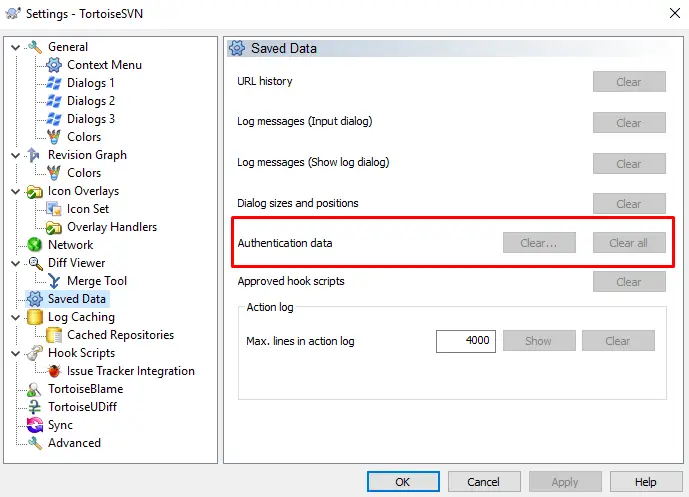 After completing the above steps, try again to commit the file. Tortoise SVN will ask you to enter the user name and password again. Enter the User name and password and you are good to go. Thanks for reading the complete post. please share if it helped you!!!!!
After completing the above steps, try again to commit the file. Tortoise SVN will ask you to enter the user name and password again. Enter the User name and password and you are good to go. Thanks for reading the complete post. please share if it helped you!!!!!