Remote Desktop Connection An Internal Error Has Occurred
This error is a very generic one and there is no information available on google to solve this. There are are very few articles which have very little relevant information about the error “Internal Error has occurred” during remote desktop connection.
Imagine, you just went to Run on start menu and entered MSTSC and opened the remote desktop client to connect to a remote server and get and error “an internal error has occurred”. There are only two buttons on the error windows “OK” and “Help”. OK will not help you and Help is not relevant to this error. I spent around three hours to find the solution and was lucky to fix it.
I tied multiple solutions, two worked, I will share the both. First one will solve your problem and the second one is just a security hack. Download the IISCrypto on the server which you are trying to connect. You have to use the console to connect to the server or if its a physical server use the desktop.
Solution!!!
Run the IISCrypto and make sure at least TLS1.2 is enabled. If for any reason (Penetration testing) you have disabled the TLS 1.0, 1.1 and 1.2 to test your server and application, you need to enable it back.
Once done with the protocol enable, restart the server and you will be good to connect to your server remotely. remote desktop connection will start working without any problem.
Security hack, not recommended
use this method for last option.
1.In Control Panel, click Administrative Tools, and then double-click Local Security Policy.
2.In Local Security Settings, expand Local Policies, and then click Security Options.
3.Under Policy in the right pane, double-click System cryptography: Use FIPS compliant algorithms for encryption, hashing, and signing, and then click Enabled. In my case it was disabled. So I just enabled it and issued the under listed command.
- Run gpupdate /force
This will temporarily solve your problem.
Run the under listed command to reset the sockets of your computer:
netsh winsock reset all

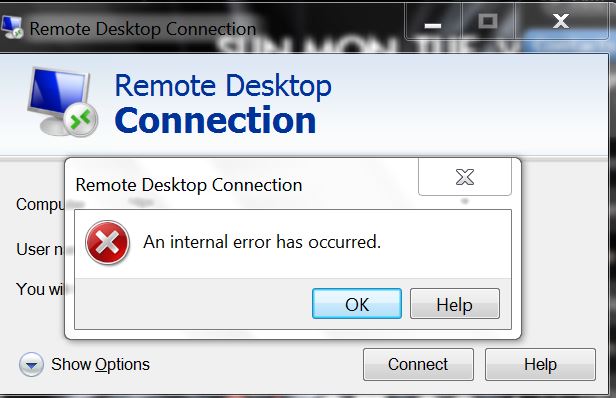
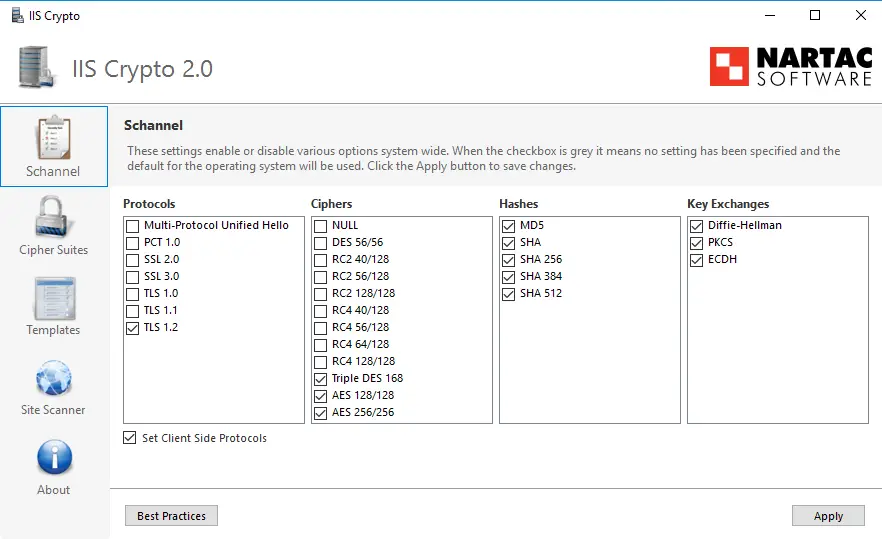
Very informative. Is there any way we can enable a specific crypto version for a specific application only?
Run
netsh winsock reset all