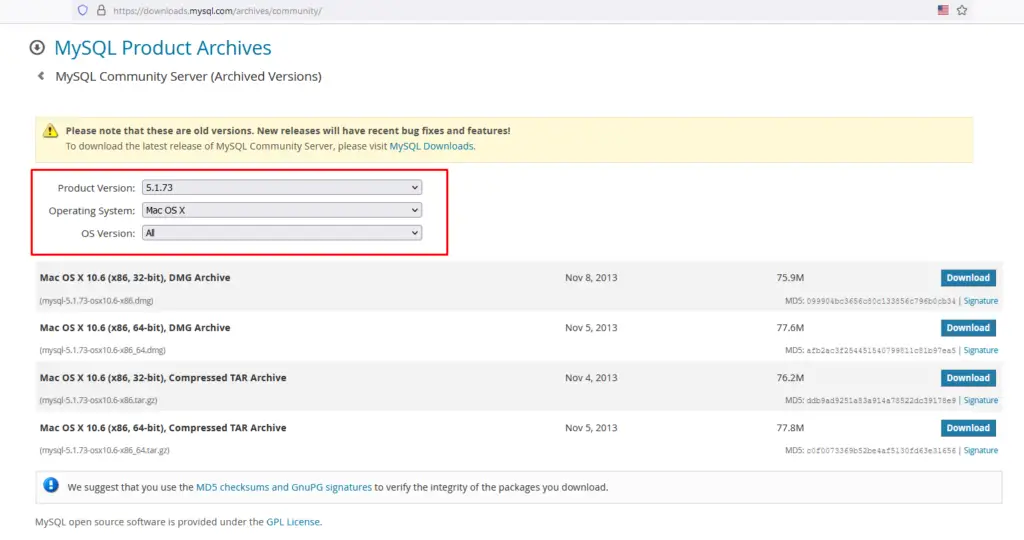Install MySQL on Apple Mac
Although it sound quite easy to accomplish the task to install MySQL on Apple Mac but that must be true for the newer MySQL versions to be installed on newer apple versions. Installing MySQL5 on Apple Mac is a little bit tricky and difficult. Also, its not listed on Google very openly. Most of the blogs have written few steps and standard installation process which is not true if you are installing MySQL5 on new version of Apple Mac.
Solution!!
To Download MySQL5, follow the under listed URL:
https://downloads.mysql.com/archives/community/
Or Follow under given FTP URL to download it directly:
http://ftp.iij.ad.jp/pub/db/mysql/Downloads/MySQL-5.1/mysql-5.1.73-osx10.6-x86_64.dmg
Extract the file Right click mysql-5.1.73-osx10.6-x86_64.pkg and select Open and Confirm Open , follow the installation Wizard
Note: Do NOT install the preference pane or Startup Item package
Once setup process is completed run following command on terminal:
echo ‘<!–?xml version=”1.0″ encoding=”UTF-8″?–>
<plist version=”1.0″>
<dict>
<key>KeepAlive</key>
<true />
<key>Label</key>
<string>com.mysql.mysqld</string>
<key>ProgramArguments</key>
<array>
<string>/usr/local/mysql/bin/mysqld_safe</string>
<string>–user=mysql</string>
</array>
</dict>
</plist>’ | sudo tee /Library/LaunchDaemons/com.mysql.mysql.plist > /dev/null
sudo launchctl load -w /Library/LaunchDaemons/com.mysql.mysql.plist
Finally run under listed command to start mysql service:
sudo /usr/local/mysql/support-files/mysql.server start
To Stop run the under listed command:
sudo /usr/local/mysql/support-files/mysql.server stop
To restart, run the under listed command:
sudo /usr/local/mysql/support-files/mysql.server restart
You can also download and install workbench compatible with above version , here is the link
https://downloads.mysql.com/archives/workbench/
select version 6.3.10 and download and install using setup wizard, once done you can open and connect with MySQL5 on Apple Mac. This process worked for me as I was trying to install MySQL5.1.73 old version as it was required for a legacy application during development which is not recommended in production any more but still this post can help someone looking for information to install MySQL5 on apple mac.
Follow https://www.windowstechupdates.com for more troubleshooting posts for day to day IT needs of a development environment.