The Subscription Settings service and corresponding application and proxy needs to be running in order to make changes to these settings
SharePoint 2016 is no doubt a very good solution from Microsoft. Configuration of this infrastructure is itself a tough job. Once you are done with the installation, here comes the configuration. It will surely gives you a hard time during configuration. Apps can be turned on and installed on SharePoint for your organization. For this, you need to configure many things. You need to take care of services, user credentials, System/SQL settings. The Subscription Settings service and corresponding application and proxy needs to be running in order to make changes to these settings.
If you are getting the above errors while activating the Apps on sharepoint, you are visiting the correct page. I faced this issue while creating a new environment for development. The solution is pretty simple. You need to check under listed things and run a command on Power Shell of SharePoint 2016.
Check the under listed services and settings:
Go to System Settings – Manage Services on this Server
Check of the App Management Service is running
Open an elevated Power Shell windows and run the under listed command:
New-SPSubscriptionSettingsServiceApplication -ApplicationPool "SharePoint Web Services Default" -Name "Subscription Settings Service Application" -DatabaseName "SubscriptionSettingsDB" | New-SPSubscriptionSettingsServiceApplicationProxyThe above command is used to create the subscription settings service application on this new sharepoint server.
Once you are done with the above configuration, follow the under listed instructions to finish this job.
Go to Manage Service On Server, search for the one labelled “Microsoft SharePoint Foundation Subscription Settings Service” and Stop/Restart it.
Restart the IIS Web Server and try again to configure the apps on SharePoint 2016.
Now go to App page on SharePoint central administration page and try to app url. It will surely let you create the app URL. if you found this article useful, share your with contacts.
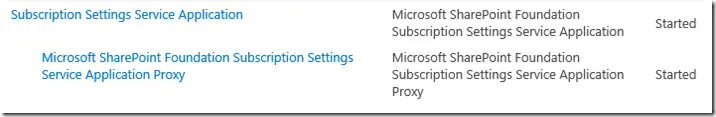
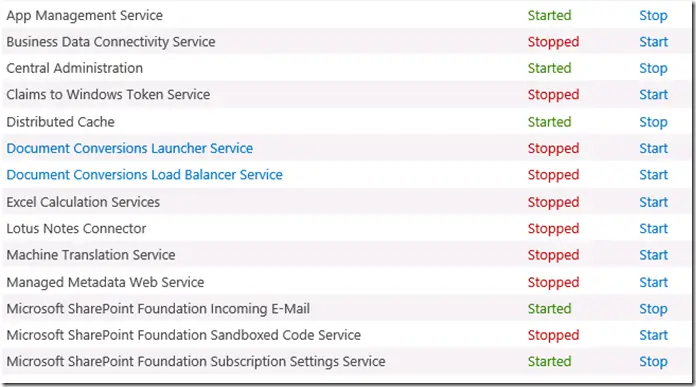

Lovely,
it worked for me first time. Thank you so much for this.