Only tenant administrators can add the app
SharePoint can host your company created Apps for local usage without any problem. You can configure this settings by activating the app catalogue in SharePoint Administration. Instructions are available everywhere to follow and enable the apps. They are not good enough to follow and solve the above given error. You have configured the complete setup and uploaded the app on SharePoint successfully. Once you try to add the app, the add button is greyed out. what you can do to solve the error, “Only tenant administrators can add the app” ?
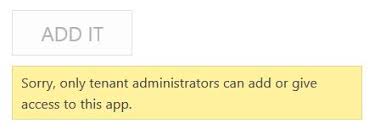 I am quite sure that you will go to check the farm administrator, or the user is the owner and administrator of the apps. The user is included in the app pool of the IIS application pools.
I am quite sure that you will go to check the farm administrator, or the user is the owner and administrator of the apps. The user is included in the app pool of the IIS application pools.
You are surely going on the right path but missing one thing. The user who is trying to add the local app in SharePoint 2016 is the domain administrator and domain admins are added in the local administrators group. Still you are not able to add the app and getting the error “Sorry, only tenant administrator can add or give access to this app”. The reason and solution of this problem is quite simple and you can do it easily. To perform this task, you must be the administrator of SharePoint 2016 Server machine.
Solution!!!!!
- Explicitly add the user with user name in local administrator group.
- Check if the respective user is the part of farm administrator group in sharepoint 2016
I hope that will solve your problem and you will be able to add the application in sharepoint. These settings are tested in development environment only. make sure you know what you are doing. If this is the production environment, take the backup before implementing the changes. If this Share with your contact