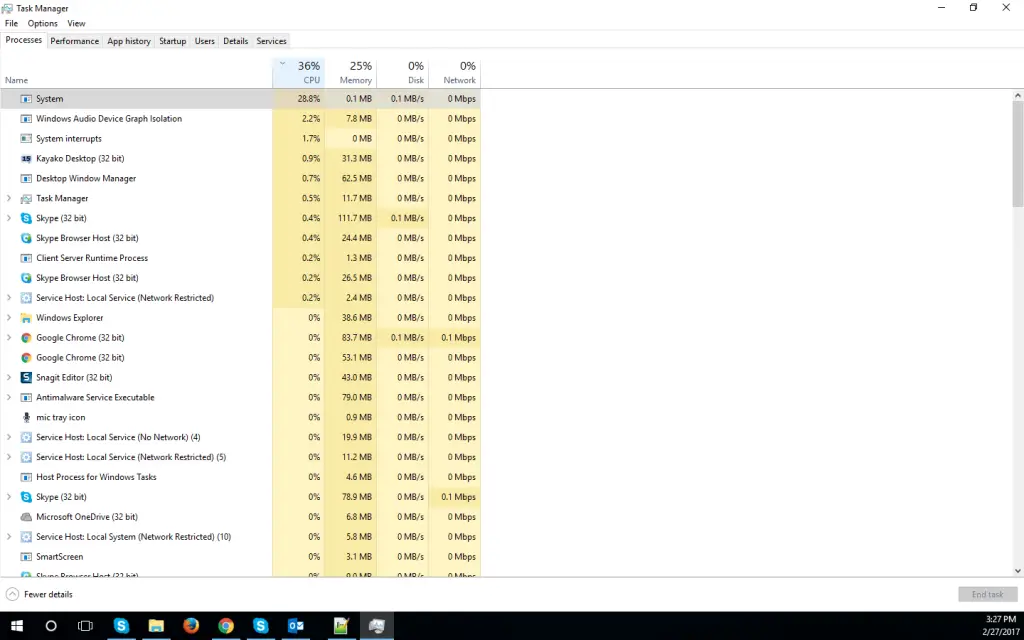windows 10 system process high CPU Usage
Windows 10 is no doubt the best product of Microsoft. Microsoft is making it more and more efficient day by day. Still there are many things which can create problems for the end users. 100% Disk usage problem is quite common with new or 6th generation laptops of HP but system process high CPU Usage was quite new to me. Its really make the IT people crazy when they see that nothing is running on the system and still its not working at all. You need to restart the system because its not working at all.
Microsoft Windows 10 Disk Usage 100%
The Microsoft recently shared a registry hack to overcome this issue. please use under listed URL to fix the 100% disk usage problem:
Microsoft Windows 10 Disk Usage 100%
I purchased a complete new system with SSD as operating system drive. Removed the DVD drive to attach another simple drive for storage. The system performance boosted a lot but here comes another issue. The CPU usage of my system was continuously at 30% and fan speed was increased. I feel was no big difference in the system performance but it was completely annoying. system process high CPU Usage, Why? My guess was due to windows 10 so I started updating the windows . I updated every driver, BIOS and complete windows 10. Still there was no change in the CPU usage. Still system process was using high CPU.
Just removed the simple hard drive which was attached in place of DVD drive in a caddy and started the system. The system started working perfect and the high CPU usage was gone.
I contacted my vendor and asked him to replace the hard drive caddy. After replacing the hard drive caddy and attaching the simple hard drive everything came to normal. Now I have SSD as my operating system drive and normal hard drive is being used as storage. System performance is boosted a lot.
Revision:
You can also check the under listed:
change jumper on HDD caddy if you have replaced the DVD/Blue-Ray Drive with a Caddy to install a SSD next to your old HDD
Caddy jumper change will surely bring down the CPU usage from 30% to 0.1%. Once you are done with this, you might face another problem with system interrupts taking more than 15% CPU on continuous basis. The solution which worked for me was to update the BIOS of my system.
If you are also having this issue, the first thing you should check is the Hard Drive caddy and replace the caddy with a good one and you will be good to go. If you find this post helpful, please share with your contacts. visit our Facebook page for more updates.