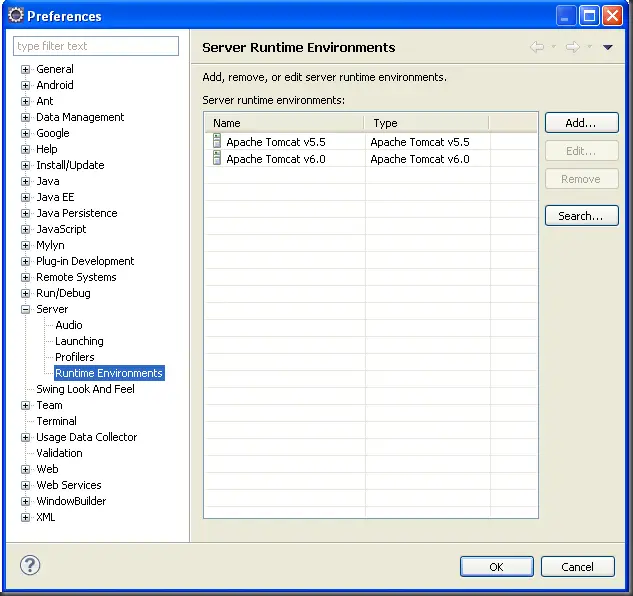<target name=”js.concatenate”
description=”Concatenates specified JavaScript files”>
<concat destfile=”WebContent/resources/js/minify_jsFile.js”>
<filelist id=”files” dir=”WebContent/resources/*.js”>
</filelist>
</concat>
<echo>Done!</echo>
</target>
You can also give individual file Names :
<target name=”js.concatenate”
description=”Concatenates specified JavaScript files”>
<concat destfile=”WebContent/resources/js/minify_jsFile.js”>
<filelist id=”files” dir=”WebContent/resources/js”>
<file name=”component.js” />
<file name=”functions.min.js” />
<file name=”jquery_custom.js” />
<file name=”jquery.autocomplete.js” />
<file name=”jquery-1.7.1.min.js” />
<file name=”slideshow.js” />
<file name=”util.js” />
<file name=”IE8.js” />
<file name=”time_adjustment.js” />
</filelist>
</concat>
<echo>Done!</echo>
</target>