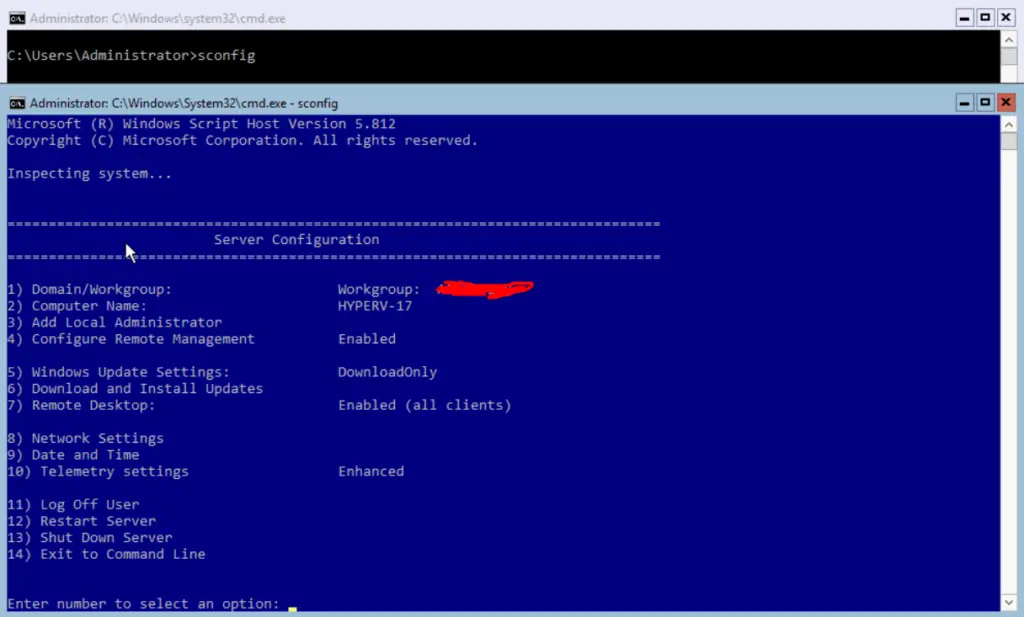Command to start Hyper-V server configuration (Blue Command Prompt) using CMD
Hyper-V server configuration has few options which can help setup the server in no time. You can configure the domain name, IP address, Local Administrator, Enable remote services, Date and Time, etc…
Hyper-V Server Configuration
What if you accidentally closed the server configuration window? It is also possible that a user can choose 14 (Exit to Command Line) option from the screen. In this case, it is very easy to reopen the server configuration command prompt. Go to Simple command prompt opened in the back ground and enter the command “sconfig”. It will open the blue command line for server configuration.
It is also possible that a user can accidentally close the simple command line as well. In this case, logoff the server and login again.