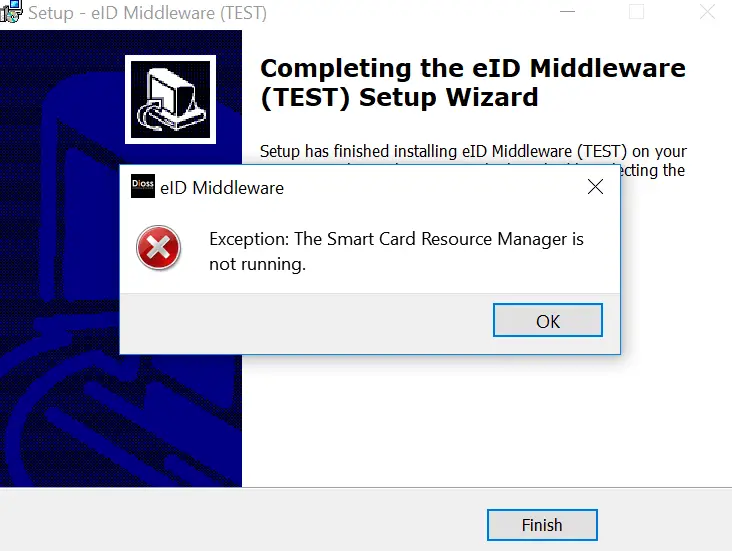Exception: The Smart Card Resource Manager is not running
If you are getting an error Exception: The Smart Card Resource Manager is not running while installing eID Middleware software on your windows system then you are at the right page. It is really annoying that the software installed successfully but right before you press the finish button this exception comes to your screen.
Things looks pretty easy but can turn into a nightmare when you are not hitting the the exact nail. The first thing which can be check is to check the smart card service in the services panel. The solution is given below:
Solution! error Exception: The Smart Card Resource Manager is not running
eID Middleware has been successfully installed on your system. Here comes the exception. How to fix this issue? everything seems good but still you are not able to use your eID card. The solution is quite simple and easy. Please follow under listed instructions to solve this problem.
- Remove an already installed eID middle ware from your system using programs and features. For this go to control panel.
- Once you are done with the removal of the current middle ware software
- Remove the eID USB card from your system
- Go to Run menu
- type services.msc and press enter key
- search for a service named smart card
- make sure the above service is running. If its not running, start the service
- Once you are done with these instructions, restart the installation process.
- Great!!!, its done. the installation was successful, at least for me.
I hope these instructions will solve your problem as well.