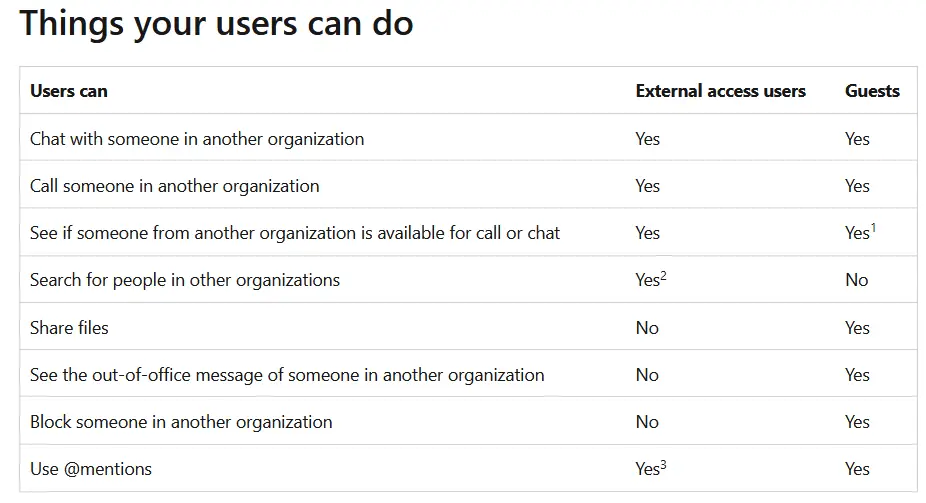How to remove External label in Teams group chat?
Microsoft Teams is becoming more and more robust in making professional communication easier and better. Things are changing on daily basis with new updates and Teams might crash any time but there are few things which might need a change in working like given in the title of this post. In this case, I added an external resource in my Teams Group Chat and started getting “External label in Teams group chat” but removed it later on as it was creating problem because I was not able to use particular functions. Microsoft Teams supports two types of access for outsiders:
- External access – A type of federation that allows users to find, call, and chat with people in other organizations. These people cannot be added to a team unless they are invited as guests.
- Guest access – Guest access allows you to invite people from outside your organization to join a team. Invited people get a guest account in Azure Active Directory.
External access (external chat and meetings)
Set up external access if you need to find, call, chat, and set up meetings with people outside your organization who use Teams, Skype for Business (online or on premises) or Skype.
By default, external access is enabled for all domains. You can restrict external access by allowing or blocking specific domains or by turning it off.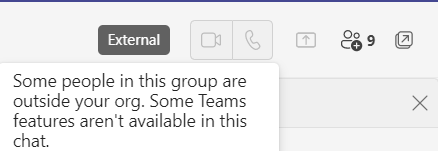
If “External” is enabled on a Teams chat group, multiple features will not be available, its normal. External and guest access limitations are listed in below table.
Even if you have removed the external user still the policy will remain same and no one will be able to share file and other not allowed features.
Solution!!! External label in Teams group chat
I know its not a solution but can be a work around to get out of this situation as there is no official solution provided by Microsoft. In this case, you need to create a new Teams group chat within your organization. If there is a good amount of chat in this group, it would be hard. There is no solution available with in the box nor any third party (as if I know) but you can try to find a third party tool to migrate your chat and share with us as well. Maybe it will help others to get out of this situation in future.