How to play DVD’s using windows media player
Although DVD is not in busy anymore but what If you need to use it and you only have Windows media player to play DVD, then you came right post. The Windows media player may be used to view movies and listen to music files. Since it is already installed on your smartphone, you do not need to download or pay anything to use it. Windows Media Player is capable of playing MP3, MP4, and other video and audio file formats. However, not all media formats are supported by this program. Why won’t Windows Media Player play my DVD? is a question that several users of the player have experienced.
Occasionally, Windows Media Player cannot play a DVD using the default playback method. However, this does not exclude the potential of utilizing Windows Media Player to view DVDs in the future. It merely states that there are circumstances in which Windows Media Player requires a DVD encoder.
Reason why DVD don’t play?
This DVD is incompatible with Windows Media Player; assist! Possibly you have pondered this if you have attempted to view DVDs using Windows Media Player. True, Windows Media Player can play DVDs, but only if a DVD decoder is installed on the device it’s being used on. A DVD decoder is an accessory that enables software to play DVDs. If Windows Media Player cannot play a DVD, you may be lacking a required plug-in. Learn how to get a DVD to play in Windows Media Player by reading on.
Steps to play DVD with window media player
Here’s how to get a DVD to play in Windows 7’s Media Player:
Insert the disk
When you are ready to view the DVD you inserted, ensure that the CD drive is closed. The DVD should immediately begin playing upon insertion.

Play DVD manually
If the DVD is not playing automatically, open Windows Media Player. Select the disc’s name or the first chapter to play from the Player Library’s drop-down menu. The DVD should now begin playing.

Playing DVD with windows media player on windows 8, 10
The absence of a suitable DVD player prevents Windows 8, Windows 10, and Windows 8.1 from playing DVD movies. Downloading a third-party software is required for Windows Media Player DVD decoding in order to view a DVD movie.
Install the decoder
To play, use the “Play” button. Enter “troubleshooter” in the search box. Click Troubleshooter then choose View All from the list of results. Select the Windows Media Player icon. A dialogue requesting the download of the DVD decoder for Windows Media Player will appear. You must allow the installation to begin and adhere to all instructions.
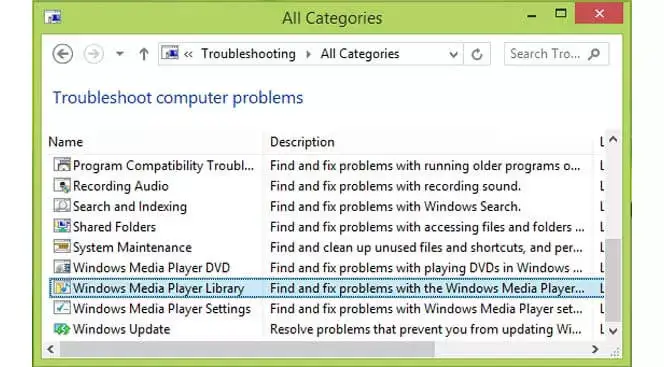
Insert the disk
CD players need activation. When you are ready to view the DVD you inserted, make sure the CD drive is closed. The DVD should immediately begin playing upon insertion.
Play the DVD
If the DVD is not playing automatically, open Windows Media Player. To play a disc, choose it from the drop-down menu of the Player Library and then either the disc’s title or chapter one. The DVD should now begin playing.
Frequently asked questions
Why doesn’t my DVD play on Windows Media Player?
Windows 7 has the Windows Media Player, which plays DVDs automatically. Windows Media Player cannot play DVDs on Windows 8 or 10, since this situation is not applicable to these operating systems. Downloading a DVD decoder application is required to view DVDs on Windows 8 or 10 computers running Windows Media Player.
How do I get Windows Media Player to play a DVD?
Simply place the DVD into the CD drive on a Windows 7 computer, and it should begin playing immediately. If not, launch Windows Media Player, choose the Player Library option, and then select the DVD or Chapter you want to watch.
What is a DVD decoder for Windows Media Player?
A DVD decoder is a piece of software that translates DVD data into a format that Windows Media Player on Windows 8 or 10 can understand.
Can I play a DVD with Windows Media Player?
Yes, however you will need to purchase a DVD decoder tool if you are running Windows 8 or 10 in order to play a DVD with Windows Media Player. All of the following programmes are strongly suggested:
Conclusion
Windows Media Player alone cannot play DVDs on Windows 8 or 10. However, with the aid of DVD-playing add-ons and plug-ins for Windows Media Player, you may watch your favourite DVDs on your computer without difficulty.
This article reviews the greatest and most popular add-ons and programmes for Windows Media Player for Windows 8, Windows 10, and other platforms. To view a DVD on Windows 10 or an earlier version of Windows, an additional option is to use a software substitute. Each of the three options shown here is capable of playing DVDs with HD video and audio on a computer.
