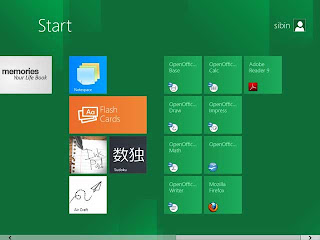Many reader of this bog will definitely think about this post being published because this is an IT blog, not a web development blog or a forum. I would like to make a point that IT is not the name of only installation and configuration of operating system and server but its the name of a complete IT system where deployment of new applications and component even being developed under the development house also included. I was deploying a project where we have to deploy it on a 64bit Windows 2008 server when we faced this issue and it almost took more than a day to figure out and solve this problem.
This problem may arise when you are developing the application on a 32bit windows architecture and deploying on a 64bit windows architecture. We faced this issue while deploying a FAX project to send the fax using our own application.
Could not load file or assembly ‘Interop.FAXCOMEXLib, Version=1.0.0.0, Culture=neutral, PublicKeyToken=null’ or one of its dependencies. An attempt was made to load a program with an incorrect format.
Solution is very simple, follow the under given instructions.