RDCMAN There Were Problems Decrypting Some Credentials
Rdcman 2.7 there Were Problems Decrypting Some Credentials, was the most annoying error message I encountered while working with Remote Desktop Connection Manager. This is my favorite application because I work with remote systems for the support, configuration and management. Remote Desktop Manager 2.7 (RDCMAN 2.7) is very valuable and time saving application. I tried to avoid this error for few weeks but was not able to take it any more and I decided to find a solution. Why I was getting this error because I moved the profile from one system to other to get all the settings from my previous machine. I wasted around 15 minutes to clean up the things from this RDP file.
Under given is the simple solution for this error. You need to look for the profile of your remote desktop connection manager and open it with notepad or notepad++. Notepad++ will help you save some time because you can find and bulk replace the entries if you have many.
I was having a fewer entries and they were not more than 10 so I did it manually.
open the file in the notepad and search logonCredentials directive. you will find it like the one below:
<logonCredentials inherit=”None”>
A complete directive is given as under:
[themify_quote]<logonCredentials inherit=”None”>
<profileName scope=”Local”>Custom</profileName>
<userName>test</userName>
<password>AQAAANCMnd8BFdERjHoAwE/Cl+sBAAAAP3F4KMp+iEOX/Fd1PXRJaAAAAAACAAAAAAADZgAAwAAAABAAAADVOs3Kb6zbnDPN6VikJrPRAAAAAASAAACgAAAAEAAAAHaIN8wPR28BuIlD5XACyMogAAAAUH//oEBRDo7WnZyNwQH1WQMIlmhjUV1ToBs8L9TSbGAUAAAANw1fOECU9t51lj3h3VlfzNsUd4A=</password>
<domain>test</domain>
</logonCredentials>[/themify_quote]
remove the complete directive given as above from your file and save it. Do it for all the entries which are creating problems. You can get the list of problematic entries from the error message shown at the first screen when you open the remote desktop manager.
If you have many more entries you can use Notepad++ and create a regular expression so that you can delete all the entries at once. It will save a couple of moments so that you can do something better than this. if you find this post valuable, please share it with your contacts.
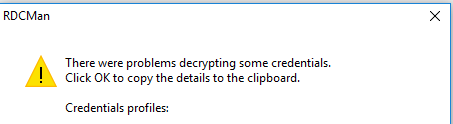

Thank you for posting this solution. I used Notepad++ and instead looked up “password” to see the encrypted listing. I cleared the stored password, as per the startup message, saved, then reopened it, and found no more problems. Much appreciated!
This way will lost passwords.
You can config the “Encryption Settings” of rdg file in old computer, set “Password encryption” to “certificate”, export the certificate file and install it in your new computer.
Then you can open rdg file in new computer without loss your passwords.