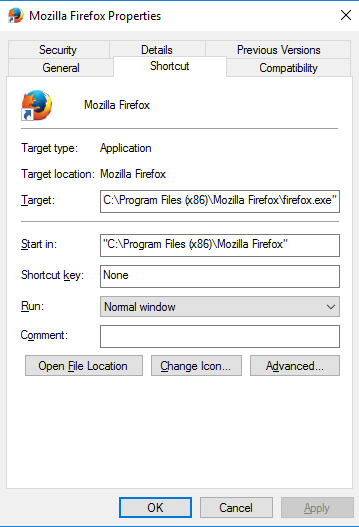how to remove web-start.org from internet explorer
Removing web-start.org from your system can be a big challenge for the IT person. According to your skill and knowledge every related to it is removed but still the ads and everything else is coming. web-start.org is a browser hijack which can make you regret about many things like you would have never clicked on the link shared by a friend or a colleague. You must have never installed that unverified application from internet for your daily task. You must have read the installation instruction given in the installer during the installation time. its too late for all these things because now you are the victim of this thing. the best thing at least you can do is to remove it from your system to do you daily operations nice and easy. there are many websites which are listing the easy information to remove it from your system:
- Go to control panel remove all the unwanted applications
- Remove the history from all your browsers like Chrome, firefox and internet explorer
- Go to each browser settings and remove the default home page of the web-start.org and put something else like google.com, etc.
- Use the hijackthis and remove the startup entries
- There are many more instructions to clean it from your system but what if you followed every piece and still when you open your browsers it come again.
every instruction above is right but there is one more thing which you need to take care to completely clean your system from this browser hijack.
Right click on every browser icon on the desktop or from where you like to open the browser and go to shortcut tab.
delete everything from the target field except the path of the exe file of the respective browser.
follow the picture below to reconcile your final settings for the firefox shortcut.
| Name | Web-start.org |
|---|---|
| Type | Browser Hijacker |
| Danger Level | Medium (nowhere near threats like Ransomware, but still a security risk) |
| Symptoms | Changes are made to your browser in terms of ads shown, default search engine, homepage, redirecting. |