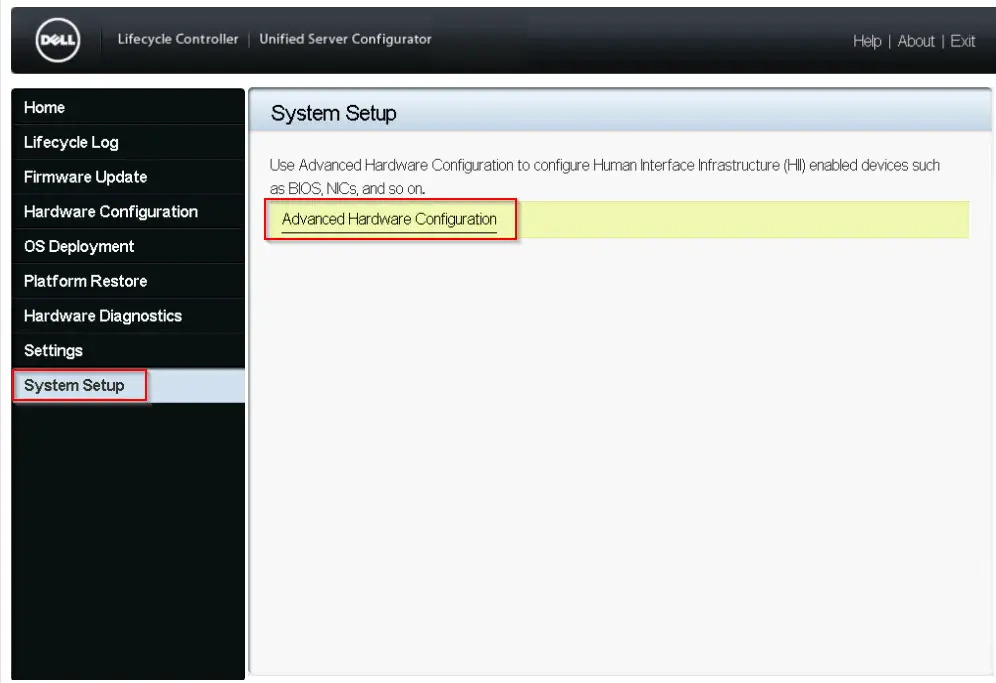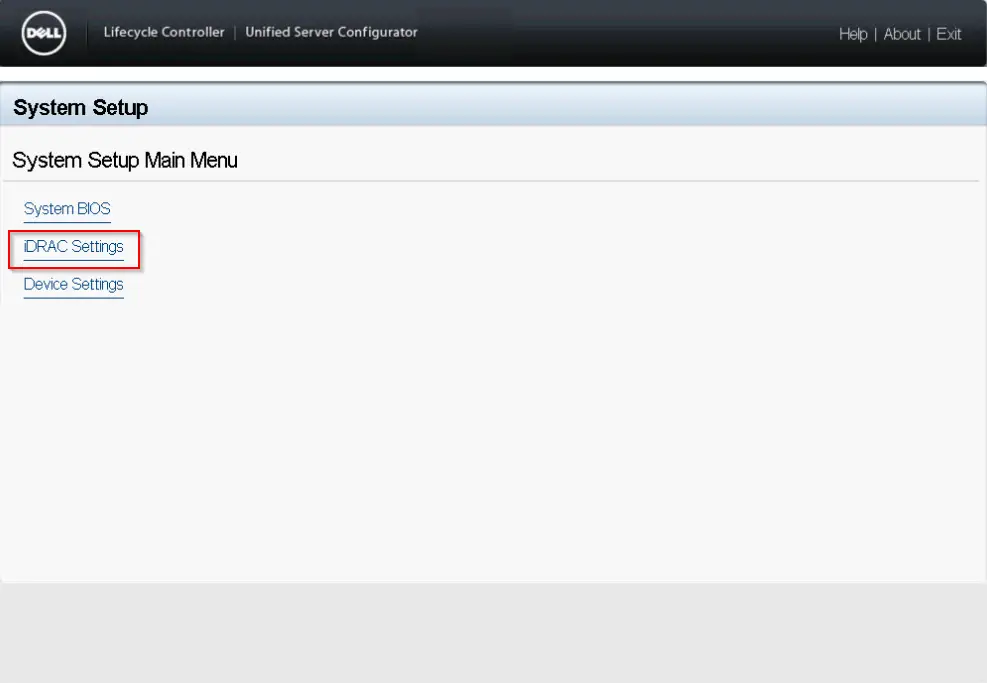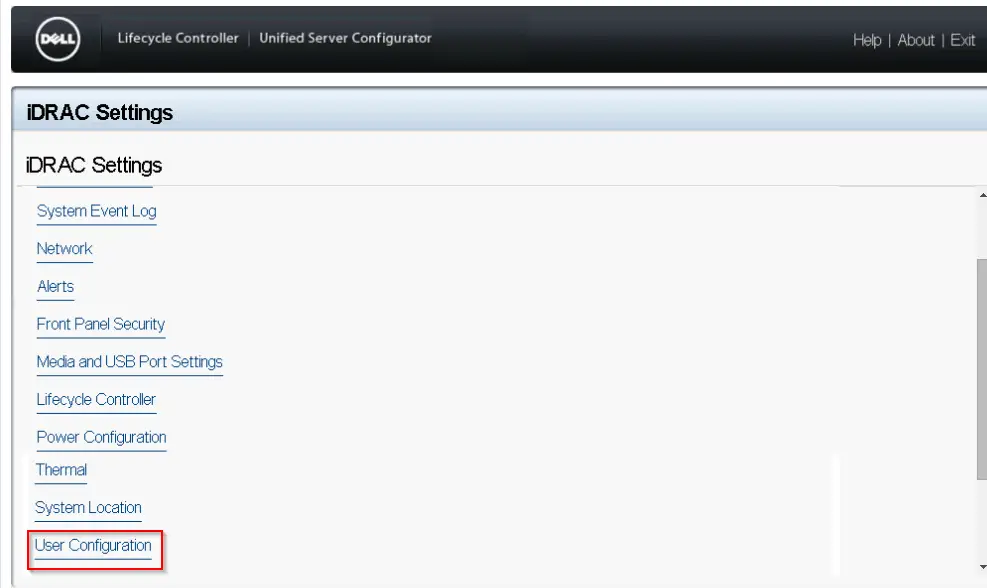How to Reset iDRAC7 Enterprise Password
Dell remote access controller is the best application to check the current status of your dell server. I am a big fan of Dell server and one of the reason is DRAC Enterprise . You can assign an IP address to iDRAC Enterprise and handle the server remotely. Just open a web browser and use the IP address of iDRAC Enterprise to login. You cold start, restart, shutdown and perform many more tasks remotely. There is no need to use the regular network card and choke the bandwidth. Reset iDRAC7 Enterprise Password is very simple and it can be done in few minutes.
I forgot the iDRAC password of Dell PowerEdge R720 server. Please follow the under listed instructions to reset the iDRAC Enterprise password
Restart the server and go to iDRAC settings by pressing F2- if its not a production server.
Open the iDRAC settings
Go to user configuration
Reset the password of root user. please follow the listed pictures to reset the password.
If the server is a production server, install Dell OpenManage system administrator application and dell server utilities on it and use the RACADM command to reset the root password.
Default user name and password of old iDRAC are listed as under:
User name = root
Password = calvin
If they are using the same credentials till now, you can first try these and if they have changed and you don’t know them. Please follow the instructions above to reset them.