Routing and Remote Access cannot be started because of the following error. Please see event log for more: The process terminated unexpectedly. (8007042b)
You will face the above error while installing and configuring VPN server on Windows 2008 Server. The installation complete successfully but when you try to start the services the above error occurred and failed to start all the required services. If you try to start the services forcefully same error occur every time and leave you in the middle of nowhere.
The easiest way I found from Google is given as under:
Delete the registry key of IPV6 from under given path:
HKEY_LOCAL_MACHINE\System\currentcontrolset\services\remoteaccess\routermanagers\IPV6
Delete the complete IPV6 key and the go to services to start the RRAS services.
Name of the services are given as under:
- Remote Access Connection Manager
- Routing and Remote Access
If the above tweak does not help you to solve your problem, please restart your server (Best available solution by Microsoft).
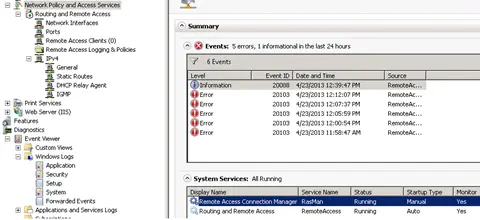

This worked for me, thank you for taking the time to make the post.