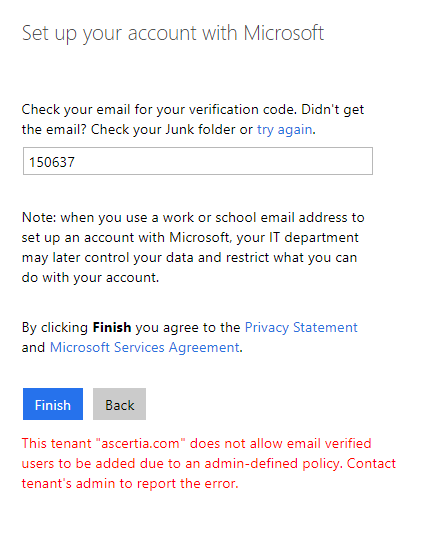This tenant does not allow email verified users to be added due to an admin-defined-policy.
This tenant does not allow email verified users to be added due to an admin-defined-policy. Microsoft office365 provides good solution for office and email. There are many ways to use it. You can use it for personal and official needs. There may be a chance that your employee can create an account and use it for official purposes. A use can install Microsoft office 365 desktop version on 5 computers. The official domain name email address can be used for this purposes. Although its not right but can be done.
In my case a user created an account on office365 and installed desktop version on 5 devices. The Email account used for user creation on office365 was the official email account. The domain name was added in the account and here comes the problem.
Another user was trying to access a file shared with him online and that user had to access it by providing the credentials.
In my case, the domain name was added in a personal account created by a user. The policy configured on the account was not to share the email address.
Solution
Remove the domain name from the personal address. create a new official office365 account. The account will have office365 licenses which can be used to attach a domain name. That domain name can be used to create office365 email addresses. Any user can share the documents and access it using the credentials.
To follow this post you must be an IT admin because an IT admin will be able to access the office365 portal. Office365 portal provides a lot of other settings which I will share in some other post.
Feel free to contact for the support or information about any IT related issue. Follow us on Facebook: /WindowsTechUpdates