Windows 11 KB5022303 (22H2) Patch
Microsoft has released KB5022303 for Windows 11 22H2 (build 22621.1105) and KB5022287 for version 21H2 as the first Patch Tuesday updates of 2023 in the stable channel. According to Microsoft’s support page, version 22621.1105 fixes issues with the Local Session Manager (LSM), applications that use the SQL Server Driver (sqlsrv32.dll) for Microsoft Open Database Connectivity (ODBC), and more.
Windows 11 KB5022303 for PCs running version 22H2 is now available for download and offers a handful of issue fixes. Due to the forthcoming Christmas season in the West, Microsoft has blocked voluntary updates. Microsoft has given external download links for the standalone KB5022303 installers for Windows 11 in addition to Windows Update. The majority of KB5022303 is a security update, and it contains no notable new features or modifications. However, each Patch Tuesday release include both modifications from the prior preview and optional upgrades. Even if you missed the update last month, you may get the updates now.
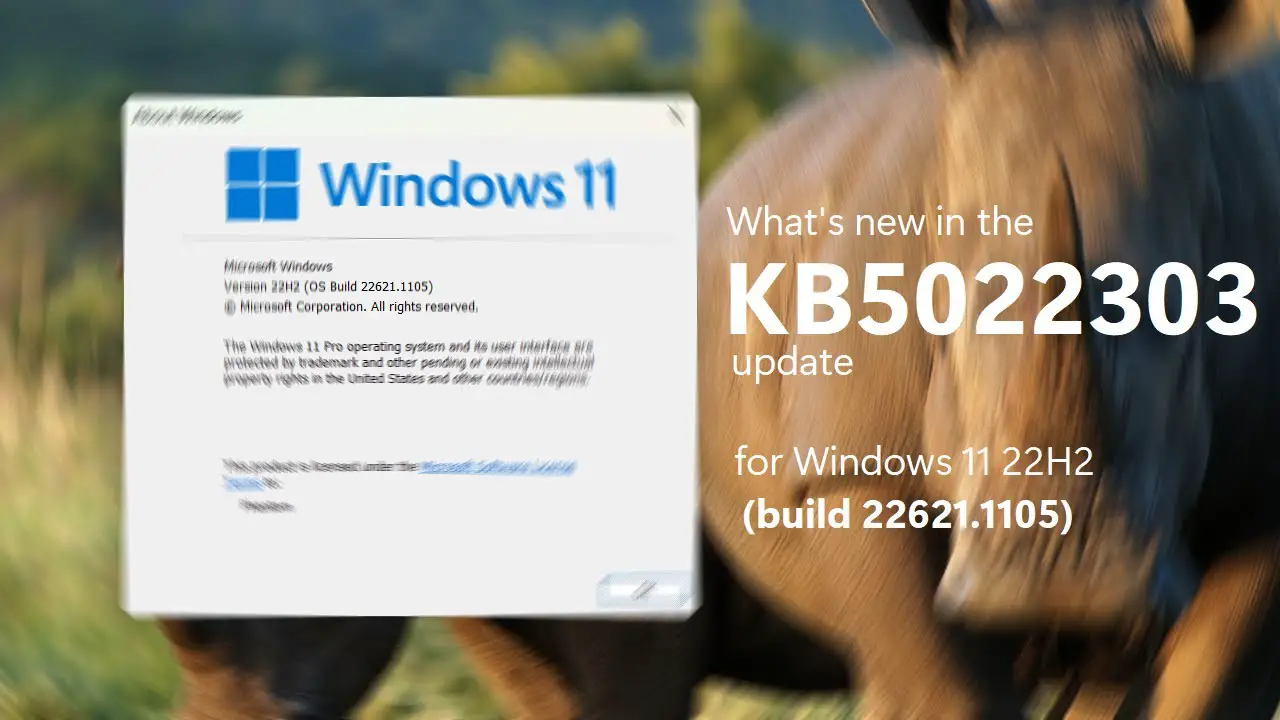
Download Links for Windows 11 KB5022303
Windows 11 KB5022303 Direct Download Links: 64-bit.
Microsoft also published Windows 11 21H2 update KB5022287, which increases the build number to 22000.1455. This update resolves problems with the Local Session Manager (LSM), Microsoft Open Database Connectivity (ODBC) programs that use the SQL Server Driver (sqlsrv32.dll), and the startup process on some Windows systems.
If you want to quickly upgrade to Windows 11 build 22621.1105, go to the “Windows Upgrade” settings page and choose the download and installation option.
After adding the machine to the program, you may download build 22621.1105 (KB5022303) by selecting Check for Updates from the “Windows Update” options. If you are new to the Windows Insider Program, you will be unable to receive the update until your device fulfils the minimum system requirements.
Windows 11 KB5022303 (Build 22622.1105) important information
According to the tale, Windows 11 updates were duly installed, however the first restart resulted in a Blue Screen of Death problem. Another Blue Screen of Death came after a second reboot, and automated repair was unable to resolve the issue. The DISM rollback of pending actions failed. We were ultimately able to boot by disabling driver signature enforcement in the Recovery Environment boot options. Upon reaching the desktop, a message indicating that the system restore was successful was shown alongside one indicating that EarTrumpet could not be launched. When I restart my PC, the BSOD occurs repeatedly, a user reported.
In Windows 11 Build 22621.1105 an additional issue with the local session manager function has been fixed. Due to a weakness in the operating system, users without administrator privileges were able to perform activities limited to administrators only. If the December patch has not been applied, “storage warnings” for OneDrive are available in the Systems section of the Settings app. Alerts appear only when your OneDrive storage is almost full, and chances to modify your storage and purchase extra space are highlighted directly under the message.
Furthermore, the entire amount of space is shown on the Accounts tab of the Settings app. Furthermore, Microsoft fixed an issue that might cause File Explorer to become unresponsive and freeze.
Known issues in Build 22622.1105 for Windows 11
So far, Microsoft has discovered two issues with the update. One of the vulnerabilities is included in the Windows 11 provisioning packages. The release notes indicate that provisioning packages may not perform as expected; however, since the vast majority of residential customers do not use them, this is not a serious problem.
The most current version has a bug that prohibits it from accessing PPKG files, which are widely used in business and education. If Provisioning packages are used to install the operating system, Microsoft advises that the out-of-the-box experience may be compromised, and Windows may only be partially configured.
Microsoft states that consumer devices used in homes or small workplaces are unaffected. The second difficulty is the time required to send really huge files. This is particularly apparent when utilizing Server Message Block to duplicate data from a network share and happens when a user tries to transfer several gigabit (GB)-sized files (SMB). However, local file copies are badly impacted as well.
There is a remedy, but it requires technical expertise that most individuals do not possess. To remedy the issue, Microsoft suggests using copy tools that do not need a cache manager. Microsoft is currently working on a patch to address these issues.
This security update also changed the “style” of File Explorer. I can no longer view the structure of a directory (e.g. Documents) unless I drill down from c:/ Users/ Owner/ , or create shortcuts on the desktop. Such “style improvements” out to be selectable and not mandatory with a strongly recommended security update. Fortunately, the uninstall worked.
Thanks for the wonderful reply. really appreciate it. please keep visiting for more features and update related article about Windows 11.