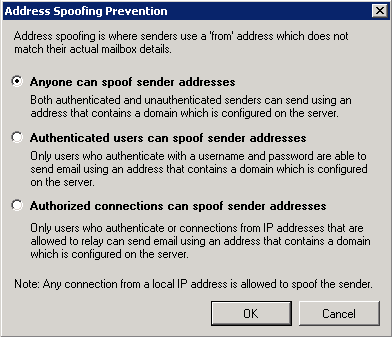551 This mail server requires authentication
Note!!!
This post is only for IT administrators.
The server rejected the sender address. The server response was: 551 This mail server requires authentication before sending mail from a locally hosted domain. Please reconfigure your mail client to authenticate before sending mail.
Scenario
Split email routing with Office365 as primary email server and On-Premise Email Server as secondary. Office365 will receive every email and forward the email to addresses which are not using office365 accounts.
In my case, Primary Email Server, Office365 and Secondary Email Server on-premise, MailEnable. After completing the split email routing configuration and making office365 primary, the emails from on-premise email server (MailEnable) will give the above error. This error is from the MailEnable configuration because the mailenable will not be able to send the email to office365. The reason is local domain name. The domain name is configured on both email servers office365 and MailEnable.
Problem
The main reason behind is: the email address is available on both email server. An email address [email protected] domain is configured on both email server to get the emails from local email addresses configured on MailEnable (On-Premise email server). Once the user will try to send the email to local email addresses, the server will show this error “The server rejected the sender address. The server response was: 551 This mail server requires authentication before sending mail from a locally hosted domain. Please reconfigure your mail client to authenticate before sending mail.”
Solution
The solution is a little bad and can expose the local users to spam (for on-premise MailEnable users). There is no other way than to spoof the addresses. Go to MailEnable. Right click on SMTP properties and go to security tab. click on the address spoofing button and open the address spoofing screen. Follow the under listed screen and you will get rid of this issue. The Split Email Routing will work without any error and problem.