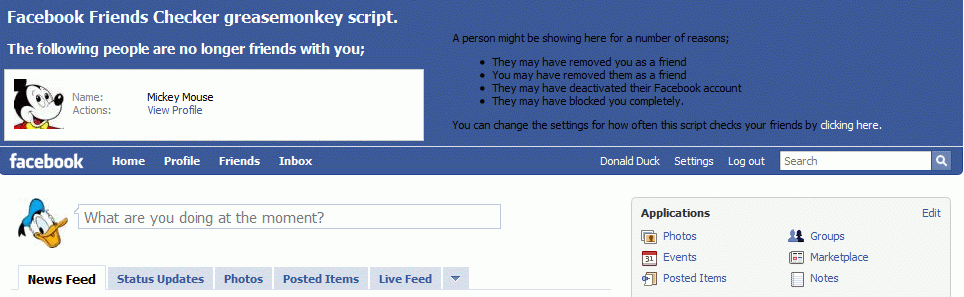This article has been written by Sanix from Technize.com. Reach him on Facebook and Twitter.
There is no default way to check if any of the friends on Facebook has removed you from their friends list. All the process is completely transparent from the user. For example if a user deletes me from his or her friends list, I will never be notified and if I have a large number of friends, there is a great possibility that I will never be able to figure out if anyone was gone from my friends list.
Facebook Friends Checker is a Greasemonkey script which comes to rescue in this situation. The script regularly checks your friends list and if it detects that someone has removed you from his or her friends list, it will display a notice in your profile page intimating that someone has removed you from his or her friends list and the link to their profile is also given.
Let’s take a look at how this script works:
- If the script has checked your friends in the past <<insert number here>> hours, do nothing.
- Otherwise, load a page on Facebook in the background with a list of all of your friends.
- Go through each of these friends and add them to a list.
- Compare this list with the list saved the last time the script checked your friends.
- If someone was on the list before who isn’t now, post the box informing the user.
- Save the new list of friends over the old one.
- Save the current time as the last checked time.
Installation:
Greasemonkey scripts only run on Firefox. So you need to have Firefox to use Facebook Friends Checker. On Firefox, install Greasemonkey addon and then install Facebook Friends Checker.