A fatal error occurred while creating an SSL client credential. The internal error state is 10013.
The event log shows that the issue is with Schannel. You need to enable a local security policy on the system showing this error log in event logs.
Please follow the under given steps:
Go to start menu of windows server and click Administrative Tools, and then open Local Security Policy.
In Local Security policy go to local Policies. Expand local policies and go to Security Options. Click on Security Options and go to options pane in the right side.
Double-click System cryptography: Use FIPS compliant algorithms for encryption, hashing, and signing, and then click Enabled.
Open a command prompt and run the under given command to apply the updated group policies
[themify_quote]gpupdate /force[/themify_quote]
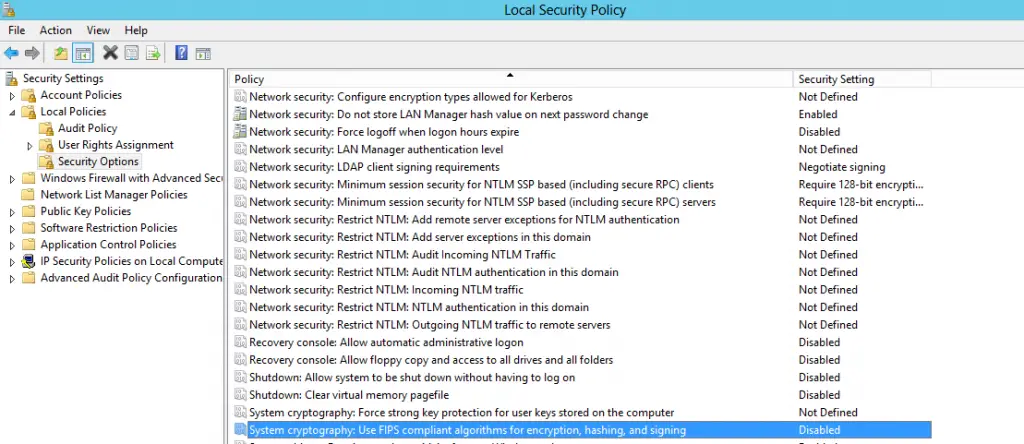 Once you are done with the modifications, the error will vanished from your server. Be careful if you are using it on your production system. The application installed and configured in your production system might stop working. Before making this change make sure your applications support this configuration. If you face any problem after making this change, just revert it back and restart your server. We strongly recommend that you implement this change on a beta or staging server to make sure your application is not malfunctioning due to this change. Once you are confident that your application is working fine after this change then you can implement it on your production server.
Once you are done with the modifications, the error will vanished from your server. Be careful if you are using it on your production system. The application installed and configured in your production system might stop working. Before making this change make sure your applications support this configuration. If you face any problem after making this change, just revert it back and restart your server. We strongly recommend that you implement this change on a beta or staging server to make sure your application is not malfunctioning due to this change. Once you are confident that your application is working fine after this change then you can implement it on your production server.
If you found this post useful, please share it with your friends. Visit windows tech updates again for more articles about troubleshooting your network environment. We mostly share information about Microsoft applications and infrastructure, like Share Point, Microsoft Dynamics CRM, Microsoft Azure, Microsoft SQL Server, Windows 10, Microsoft Online Share point and Dynamics CRM. Please feel free to share your comments about windows tech updates. We would be very glad to hear from you. Any comments, suggestions about the improvement of this website will be highly appreciated.