No buffer space available maximum connections reached
No buffer space available maximum connections reached is the error if you are trying to connect your application with Microsoft SQL Server 2012 on Microsoft Windows 2012 R2 Server. This can waste your most valuable time during peak working hours. Microsoft really make it very difficult for newbie to use its high rated applications. I tried to find a valid and valuable solution from Microsoft website but was failed because no clue. My company developed an enterprise level application which reserve few Microsoft SQL Server connections to operate properly and efficiently. The complete can look like under given:
java.sql.SQLException: Network error IOException: No buffer space available (maximum connections reached?) Connect.
The reason behind this error is, there is a missing registry key in windows. Microsoft must have release a patch for this to correct but its not up to my knowledge. I used the most dangerous method to fix this issue which changing the registry by myself. Please carefully make the changes because you are on your own. Under given is the registry key which will help you resolve this error. The same method is also applied on Microsoft Windows 7, Microsoft Windows 2008 and 2008 R2 Server.
Open the registry editor by going to run menu. Enter regedit and press enter. locate the under given registry key so that you can create a new DWORD value in it.
Solution!!!
HKEY_LOCAL_MACHINE\SYSTEM\CurrentControlSet\Services\Tcpip\Parameters
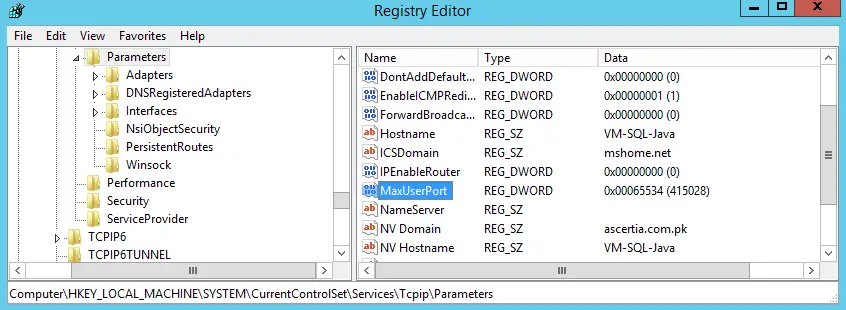
Create Value Name: MaxUserPort
The Value Type: DWORD
Value data: 65534
User Decimal value. Thanks to Russ Smith for correction.
This value will enhance the user connection for the Microsoft SQL Server and it will allow the users to connect. Other method which will temporarily resolve this issue is to restart all the Microsoft SQL Server service on that machine. You can restart the machine as well but this will not permanently solve your problem.
If this post save your few valuable moments, please share it with your friends. Keep visiting www.windowstechupdates.com for more information.

Very useful post
it looks like you set it to 65534 HEX. not 65534 decimal.
Thanks for the correction, I really appreciate your visit.
Very helpful post, thanks for sharing!