If you are getting the above error while logging into your windows 7 system then you are at the right place. I got this error early this morning and was not able to access my windows account. I Google it and found that my profile is having some problem. It created a backup registry entry under profile list. Please follow the under given instructions to restore your profile.
- Open registry editor (be careful)
- Navigate to
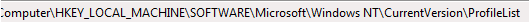
- Expand the ProfileList key find a key with .bak
- There will be two identical keys available rename the key without .bak with some other name
- rename the key and remove the .bak from the name
- now click on the renamed key and open the DWORD refcount and change the value to ZERO
- now open the DWORD state and change the value to ZERO
- now close the registry
- reboot the machine and you are good to go.
