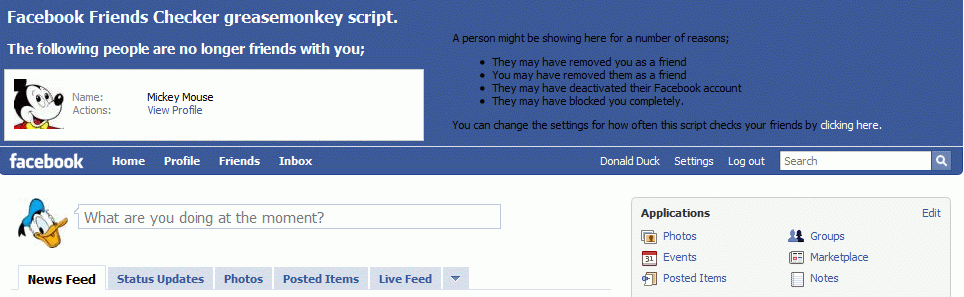I have been working on virtual machine since 2006 and trying to find more and more appropriate solution, excellent performance and hardware utilization. I found VMware an excellent tool to solve your day to day home, business and enterprise virtualization problems. I used most of the versions of VMware for almost all kinds of guest operating system like Microsoft Windows, Linux, UNIX and also tried to install MAC (I was not able to install MAC, perhaps I was missing something). If you install your machine using VMware workstation, you probably won’t be able to boot your machine at your original windows startup, because you have to start your virtual machine as a service not as an application like you do in VMware workstation or VMware player. VMware server provide this functionality with ease because it starts the virtual machine as a service.
You can download VMware Server 2 for free from under given URL;
VMware Server 2

Configurations of VMware server are very easy. You just need to download the setup file from VMware website www.vmware.com and run the setup. It will automatically install the VMware server including apache tomcat. You have to take care of apache tomcat ports. If something goes wrong please stop the service of already installed apache tomcat.
How to Start Your Virtual Machine Automatically?
1. Log into your VMware server
Read more